Dvorak international extended keyboard layout
Adding international support for the Dvorak Simplified Keyboard
When I started reading about the advantages of the Dvorak keyboard layout a few months ago, I decided to give it a try. I switched the same day and never switched back. I however felt that there were a few things missing in the standard US-Dvorak layout that needed some accomodation. In my native dutch langauge I every now and then need to type characters like ë or ï. As I write German and Swedish as well on top of those I needed ß, å and the like. On my original US-international keyboard layout, pretty much the standard layout here in the Netherlands, these were all pretty easy to type without the need to learn Alt+NumPad codes by heart. They are however completely lacking in US-Dvorak.
If I would only be typing in Dutch, I probably would have been able to live with this, but as I figured that more Europeans are probably having the same problems I searched the net to find out if someone had already found a solution to this. The only thing I found was a layout by Matt Frear that he dubbed 'United States - Dvorak International', that he made to accomodate his needs when typing Spanish.
It was a start, but surely not enough. It lacked characters I needed badly, so I set out a goal to create my own layout, incorporating as much as possible from the US-international layout into US-Dvorak without breaking anything. This would make the switch to Dvorak for most Western Europeans much easier, and that without the need for specific Dvorak-French, Dvorak-Swedish or Dvorak-German (etc.) layouts everytime you switch language.
I've since learned that another Dvorak international layout does exist. It is presented as the Dvorak key-to-key equivalent of the US-international layout. And it's exactly that. There is however a problem with it. In the US-international qwerty-layout it makes sense to have the ä on Alt+q and the å on Alt+w, because they are located near the A, but it doesn't make sense to keep these for the Dvorak version. You can see the same problem with the ö on Alt+p, the ø on Alt+l and the æ on Alt+z. So it didn't turn out to be such a bad thing after all that I already created my own version.
This is what the result of my effort looks like. Click on the picture for a larger view.
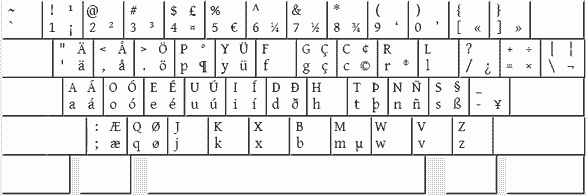
On every key, the character bottom left is the one you get by pressing the key, top left is Shift + key, bottom right is AltGr (right Alt-key; Ctrl + left-Alt also works) + key, and top right is Shift + AltGr + key. You can use your right thumb to press the AltGr key. That way you can type on without the need to slow down.
Keep in mind that Windows shortcuts of the type Ctrl+Alt+key are also triggered when you press AltGr+key. To make sure that your Windows shortcuts don't interfere with your typing I suggest to only use Windows shortcuts of the type Ctrl+Shift+key.
Similar to the US-international layout, the keys `, ~, ', " and ^ are so called dead keys. This means that when entering these characters nothing happens until you press another key. If the two characters are known as a special combination you get a specific character otherwise you simply get the two characters you typed:
Typing `a, `o, `e, `u and `i gets you à, ò, ù and ì.
Typing 'a, 'o, 'e, 'u, 'i and 'y gets you á, ó, é, ú, í and ý.
Typing "a, "o, "e, "u and "i gets you ä, ö, ë, ü and ï.
Typing ^a, ^o, ^e, ^u and ^i gets you â, ô, ê, û and î.
Typing 'c gets you ç.
Typing ~n get you ñ.
The same applies for the same combinations with capital letters. For all the other combinations you simply get what you type: typing 's gets you 's. If you only want the character under the dead key, then simply type a space after it.
I named my layout 'United States (Dvorak international extended)' to distinguish it from Matt's layout and the other Dvorak International layout. Below you can download a zip-file containing the installation files for Windows 2000, XP and Vista, including 64-bit versions (thanks to Nathan Brown for the Vista and 64-bit versions). I've added a version for linux as well, the file itself contains install instructions. Feel free to e-mail me if you have any comments.
Download: kbdvo-ie.zip (Windows; 287kB) - dvorak_intl (linux; 3kB).